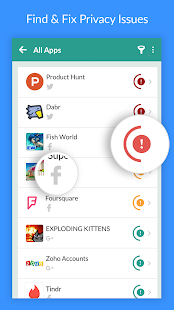MyPermissions
Scan & revoke third party social apps permissions, including Facebook & Twitter
- Category General
- Program license Free
- Version 4.4.2.0
- Size 13 MB
- Works under: Android
- Program available in English
- Content rating Everyone
- Package name com.mypermissions.mypermissions
-
Program by
MyPermissions
68 Harakevet st. Tel Aviv 6777021 Israel
Overview
MyPermissions Privacy Cleaner is an Android application that allows you to inspect the permissions of all other apps installed on your device. However, it doesn't provide the functionality to revoke these permissions.
Functionality and Ease of Use
MyPermissions Privacy Cleaner is designed with user-friendly interfaces, making it incredibly straightforward to utilize. Upon its first run, the app conducts a risk analysis on all installed apps and generates a report within seconds. This report groups your apps based on the permissions they require, providing you with a clear view of which apps have access to specific permissions.
When you select an app from this list, MyPermissions provides two options. You can either express your trust in the app, after which the app will no longer be flagged as a risk in subsequent reports, or you can uninstall it. The choice to uninstall might seem extreme if you merely have reservations about an app's permissions, but it can be a prudent decision if you have significant trust issues with that app.
Insightful App Permissions Analysis
Although the app does not allow users to revoke permissions directly, MyPermissions Privacy Cleaner offers a valuable service by making you aware of the exact permissions that all your apps have. This knowledge equips you to make informed decisions about whether to keep or uninstall certain apps based on your comfort level with the permissions they require.
In conclusion, MyPermissions Privacy Cleaner is an essential tool for Android users who value their privacy and want to stay informed about the permissions their apps are using. While it could benefit from the addition of a permission revocation feature, its current functionality provides a significant degree of control over your apps and their access to your device.
Pros
- Provides a comprehensive overview of app permissions
- Allows users to uninstall apps directly from the interface
- Simple and user-friendly design
- Conducts a risk analysis of all installed apps
Cons
- Does not allow users to revoke app permissions
- Uninstalling may be the only option if uncomfortable with app permissions
Improved performance and battery consumption